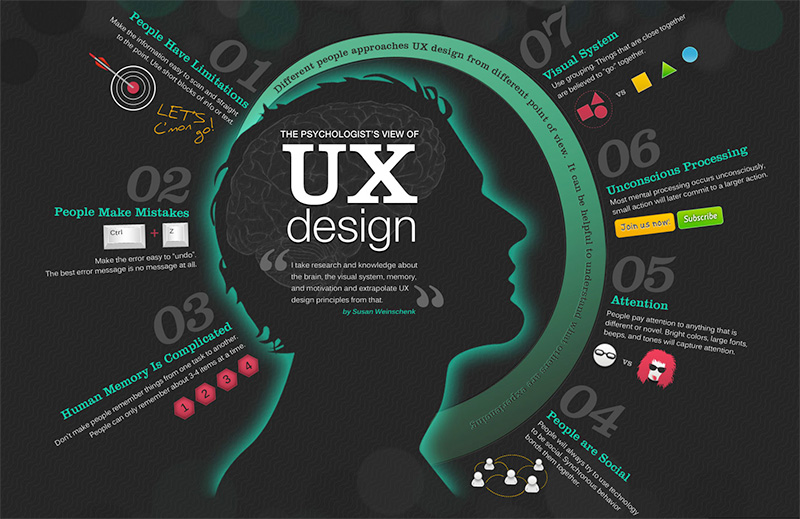The official website of a business acts as one of the most powerful tools for marketing the products and services offered by it. It is one of the easiest ways to create an awareness among the wider audiences that will result in lead generation. However, as there are a lot of technological advancements you will feel the need to keep your website updated otherwise it would feel outdated.
Instead of completely changing the design of your website there are a few ways in which you can drastically improve the UX design of your website. Through the medium of this article, I am going to share 8 secret tips which will improve the overall usability of a website.
Improve the Load Time of Your Website
There are numerous blogs which been written about the negative impact of the slow load time of a website. It can be pretty frustrating for the users when a website takes way too much time to load. As more and more users are making use of mobile devices for performing their daily tasks, they want everything at their fingertips. So, when they do not get the desired output it would lead to an increase in the bounce rate. Therefore, it becomes crucial that you optimize your website so that it loads faster.
Images should be Used But in a Wise Manner
Nowadays internet users have become wiser than ever. Fooling them with duplicate content or images which are generic will prove to be a downside for your website. This will have an impact on the trust of your users which will make them start looking for other better options. Also, the images which you will place on your website must be such which are according to its theme. The images must complement the content that has been used on the website.
Include the Different Design Elements
One of the major aspects of a website are the different design elements like line, animation and white space. These affect the overall user experience and make the users navigate the website easily. The white space which has been used on a website must be such which makes a user go through the different elements which are showcased on it. Using animations on a website will increase the user engagement and persuade them in taking an action.
Calls to Action have their Own Importance
One of the best ways to make the visitors of your website take an action is to use attractive ‘Calls to Action’ on your website. This will improve the overall navigation experience for the users and make then get to what they are looking for on the website. The ‘Call to Action’ buttons which you include on the website should be attractive enough so that the users are able to get the message that has been conveyed to them. You should lay stress on the words which are used on these buttons. They must be such which ask your visitors to take an action. All in all the words which you use must be action oriented.
Optimize the UI & UX for the Mobile Devices
Even though mobile devices have become the preferred choice for most of the users still there are many websites which have not been optimized for the mobile devices. Mobile devices are available in different screen sizes so it becomes important that your website loads properly on these. There are many important aspects which need to be taken into consideration while designing a mobile-optimized design module. These are inclusion of bigger texts, automatic input zoning, lesser elements and much more.
Your Website Must Have a Consistent Design
By consistency, it means that all the elements which are included on your website must match with one another. These are the size of the headings, button styles, coloring, design elements, spacing, choice of images, illustration styles etc. All the different web pages of your website must have a common design so that your users do not feel that they navigated to some other page which is not related to the website. Visitors often feel confused when they encounter drastic changes while visiting the different web pages.
Use Colors for Focusing Your Visitor’s Attention
The usage of colors on a website will enable you to focus the attention of your visitors on the actionable elements. A few of the bright colors like red and yellow will attract the attention of your visitors even when you have used colder colors on the rest of your website. Having said this, you should not use way too many colors on your website as it may distract your visitors from the important elements which you want them to focus upon.
Catch Any of the Broken Links
Another let down for the user experience is the ‘404’ or the “Page Not Found” error which a user encounters by clicking on a broken link. When a user clicks on a link they have an expectation that it would lead them to the desired page but a ‘404 error’ will leave them feeling annoyed. Therefore, it becomes necessary that you check any of the broken links. This can be done by setting up the Google Webmaster tool on the website and check for any of the crawl errors. You can even provide your visitors with an additional option to return back to the website the moment they encounter such a situation.
Wrapping Up
All the points which have been showcased in this post will act as a guide for improving the UX design of your website. Applying these will definitely engage your visitors and persuade them in taking an action. This would turn out to be profitable for your business.
Please let me know if the techniques mentioned above are worthy of implementing or not along with your views about the article in the comments section below.
Morris has been working with Awebstar for over 6 years as a web designer, blogger. He is offering services for website designing singapore. If you run an online business you could do a lot worse than listening to some of what Morris has to say. While there are definitely better designers out there if it is a cheat or a way around a problem you are looking for he is sure to have it!